In this post I am going to continue my servies on BenchMarkDotNet and I will explain what the various parameters do that are present in the simplejob attribute.
warmupCount - This parameter allows you to define the number of warmup iterations that are performed before the actual test is run
Example 3
Now I say all....... the documentation is not great so I will explain what 3 out of the 4 do :)
So If you remember in my previous post I had a MyFirstBenchmark class which contained the details about the benchmark test that I wanted to run. In this class there is an attribute called SimpleJob and this attribute contains a few parameters that can be configured when you run a test. By default BenchMarkDotNet will choose the number of iterations that will return the best precision. However, using the simplejob attribute allows you to quickly get a set of statistics.
Below is how my test was setup:
Below is how my test was setup:
Now as you can see I had the following parameters in the SimpleJob attribute:
launchCount - This parameter allows you to define how many times the benchmarking test is run
warmupCount - This parameter allows you to define the number of warmup iterations that are performed before the actual test is run
invocationCount - This parameter is the number of times that the test will be run per launch count. So in my screenshot above notepad will be opened 5 times for each launch count
So for example if my launchCount was 5 and my invocation count was set to 5 then notepad would be opened a total of 25 times.
Below are some examples of the output with different parameters set:
Example 1
So for example if my launchCount was 5 and my invocation count was set to 5 then notepad would be opened a total of 25 times.
Below are some examples of the output with different parameters set:
Example 1
Example 2
launchCount = 1 warmupCount = 2 targetCount = 1 invocationCount = 1
The only difference between this and example one is that you can see an extra WorkloadWarmup line on the test.
launchCount = 1 warmupCount = 2 targetCount = 1 invocationCount = 1
The only difference between this and example one is that you can see an extra WorkloadWarmup line on the test.
Example 3
launchCount = 2 warmupCount = 2 targetCount = 1 invocationCount = 2
In this example you will see there is 2 sets of tests (launchcount=2) and the start of each test is show by the //Launch: x/x line.
I hope you found this useful and in my next blog post I will show how this package can be integrated into Specflow.
If you feel the need to comment then please feel free....
If you feel the need to comment then please feel free....
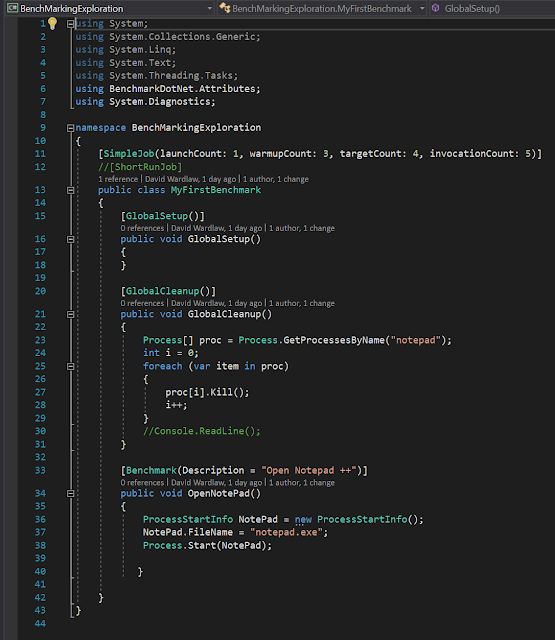



Comments
Post a Comment